Font size is different than in DOS. The report does not fit the pre printed stationeryYou have different choices: If your
destination printer is compatible with the source data flow provided by
your own program, then you can enable RAW printing
in the Printfil's configuration dialog, so that the captured data will
be sent to the printer AS IS and you'll obtain the same result as
previously, even though your printer is connected to a USB port, a
network etc. Alternative method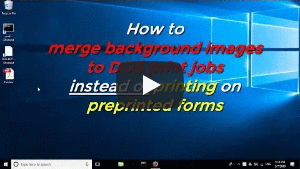
Please note however that with Printfil you could also choose to merge BMP, JPG, PNG, PDF (and others) files as background instead of printing to the preprinted stationery. This would not only make you saving money and time (using only blank paper loaded in the printer for all your print jobs), but the images themselves can also be resized on the page with the same rules of the text, as described in Chapter 6 of the manual: How to Merge Logos and other background Image Files This way you can setup your preferred margins on any size of paper, and your reports will be always correctly aligned within the form. As an example, you can run the "Help->Test" Printfil function twice, with different page margins, and look at the 3rd page (the invoice). 
|
|||||
26 Nov 2025
|
|||||
Font size is different than in DOS. The report does not fit the pre printed stationery
Windows Printing System For Applications

 How to print from DOS PRN, LPT1: to Windows printers: USB, Wi-Fi, PDF
How to print from DOS PRN, LPT1: to Windows printers: USB, Wi-Fi, PDF Run DOS programs on Windows 64-bit through DOSBox / vDos and print to USB, GDI, PDF printers through Printfil
Run DOS programs on Windows 64-bit through DOSBox / vDos and print to USB, GDI, PDF printers through Printfil