Strange characters (mostly squares) are added to my Printfil reports.The additional characters are specialist printer control codes that your source application is sending to the printer to obtain particular effects like bold, underline etc. They are also known as Escape Sequences. You see those sequences inside the report as squares and other funny characters because they are not correctly recognized inside the text by Printfil. Please read chapter 5: "Control Codes" in the html manual (Start -> All Programs -> Printfil -> Manual), which explains how to make Printfil recognizing the Escape Sequences embedded into your print jobs. Printfil
provides some preconfigured sequences files you can select at "Configuration
-> Standard -> Escape" (HP.SEQ, EPSON.SEQ,
IBM.SEQ etc.) to automatically populate the sequences grid with the
default values corresponding to the "emulation" used by your own source
program. If your source program is setup to print to an HP printer, please try all the HP variants (HP.seq, HP-Complex.seq, HP-Comp2.seq) included in recent Printfil versions. Non-standard escape sequences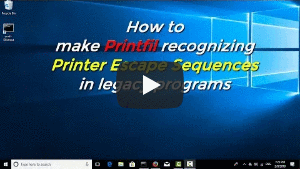
If you still see additional characters, then your own program is embedding some sequence which is not already included in the chosen SEQ file. In order to find out which chars are them you can use the "Help -> Dump: Redo Last Print" Printfil's menu option, which will show you a byte-by-byte dump of the last captured job, either in ascii or in decimal notation, like described in this video. If you wish us doing so for you, please write us by the "Help -> Contact Support" Printfil's menu entry AFTER running a sample print job of yours through Printfil (even with the garbage). In this way a copy of the last printed job and your local Printfil configuration will be automatically attached to your message, so that we can inspect them. This function requires Microsoft Outlook or a MAPI compatible e-mail client installed on your computer or an SMTP server already configured in Printfil (please search for the "EMailClient" word at Chapter 4: "Miscellaneous Options"). If Printfil is not yet correctly configured to send out mail, or your computer is not internet connected, then you can send us those files even this way:

|
|||||
26 Nov 2025
|
|||||
Strange characters (mostly squares) are added to my Printfil reports
Windows Printing System For Applications
 How to print from DOS PRN, LPT1: to Windows printers: USB, Wi-Fi, PDF
How to print from DOS PRN, LPT1: to Windows printers: USB, Wi-Fi, PDF Run DOS programs on Windows 64-bit through DOSBox / vDos and print to USB, GDI, PDF printers through Printfil
Run DOS programs on Windows 64-bit through DOSBox / vDos and print to USB, GDI, PDF printers through Printfil