How to obtain a multipage PDF rather than printing from DOS to carbonless sheetsIn another video, we've seen how to make a DOS program printing an invoice to a PDF file including the background form. But what if the DOS program was designed to print on carbon copy preprinted stationery by a dot-matrix printer (like an invoice in 2 copies: Customer copy / Internal copy)? In this video, we'll see how to make Printfil automatically duplicating the single DOS print job and insert different background images on the different pages. Preparation:
That's all. Now:
Update: the newest Printfil version
adds the ability to merge multiple background images (instead of just one), along with the additional positioning parameters, directly in the Standard configuration dialog, without needing the optional CFG file.
There is a new tab at Configuration -> Standard -> Images with a grid where you can choose multiple images, their position on the sheet(s), and the pages where they should appear, as described in the manual, Chapter 6 - How to merge logos and other background image files. If you've questions, you can comment the Facebook video or the YouTube one in this page, or you can contact us at https://www.printfil.com/esupp.htm Other articles and videos about DOS printing in Windows
|
|||||
26 Nov 2025
|
|||||
How to obtain a multipage PDF out of a DOS program printing on carbon copy paper
Windows Printing System For Applications
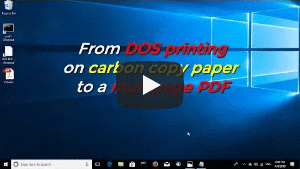
 How to print from DOS PRN, LPT1: to Windows printers: USB, Wi-Fi, PDF
How to print from DOS PRN, LPT1: to Windows printers: USB, Wi-Fi, PDF Run DOS programs on Windows 64-bit through DOSBox / vDos and print to USB, GDI, PDF printers through Printfil
Run DOS programs on Windows 64-bit through DOSBox / vDos and print to USB, GDI, PDF printers through Printfil