How to register Printfil with the license codesIn this video, we see two ways to register Printfil with the license codes: with the PFL file or by manually entering the data. 1st method - With the PFL file:
2nd method - By manually entering the data:
If you chose to Associate the PFL extension with Printfil at installation time, then you just have to click (run) the PFL file to install the license, without having to drag & drop the PFL over the Printfil icon like in the 1st method above. If you've questions, you can comment the Facebook video or the YouTube one in this page, or you can contact us at https://www.printfil.com/esupp.htm Other articles and videos about DOS printing in Windows
|
|||||
12 Mar 2025
|
|||||
Registering Printfil with the license codes
Windows Printing System For Applications
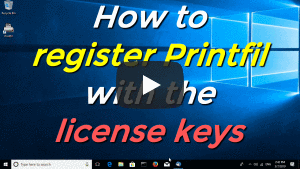
 How to print from DOS PRN, LPT1: to Windows printers: USB, Wi-Fi, PDF
How to print from DOS PRN, LPT1: to Windows printers: USB, Wi-Fi, PDF Run DOS programs on Windows 64-bit through DOSBox / vDos and print to USB, GDI, PDF printers through Printfil
Run DOS programs on Windows 64-bit through DOSBox / vDos and print to USB, GDI, PDF printers through Printfil