Frequently Asked Questions
DOS Printer Escape Sequences I select in the Configuration dialog always becomes Printfil.ini
At Configuration -> Standard -> Escape there's a listbox on top you can use to select the "emulation" ( printer type / language ) used by your own source program ( IBM, HP PCL, EPSON ESC/P, ... ).
When selecting one
emulation in that listbox, Printfil automatically populates the grid
below with the corresponding decimal values ( escape sequences
) used to recognize those "effects" ( Bold, Italic, Condensed, ... )
within the text and graphically reproduce them in GDI mode on any
Windows printer, even if the real destination printer does not natively
support that emulation.
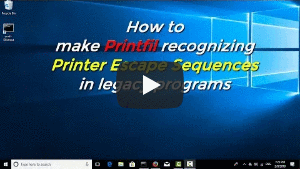
You can still manually add the "numbers"
in the different rows of that grid, but the top selection is a faster
way to configure the Printer Control Codes used by your own source
program, if they're standard.
In this video you can see how to detect and manually configure non-standard escape sequences.
Once the values
have been applied in that dialog they becomes part of the standard
configuration (Printfil.ini), so if you enter that dialog again later
on, the top selection will always show "Printfil.ini" instead of the
emulation you selected previously (and eventually manually modified).
This is
absolutely normal. The important thing is that the numbers in the grid
will match the sequences embedded by the source program into the print jobs.
If you'll change
some sequence by mistake in the grid and want to revert back the
changes, you can still select "Printfil.ini" in the top listbox to
reload the last saved configuration, or you can click "Cancel" instead
of "OK" to close the configuration dialog without saving the changes.

|